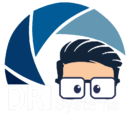Breaking Down the Basics
Let’s start with the million-dollar question—what even is a Unified Communication (UC) system? In a nutshell, it’s a centralized platform that brings all your business communication tools—think calls, chats, emails, video meetings—into one streamlined system. No more app-switching, no more confusion.
The Evolution of Business Communication
Back in the day, businesses juggled multiple tools to keep teams and clients in sync. Phones here, emails there, sticky notes everywhere. Fast forward to today, UC systems merge these into one ecosystem—cutting the clutter and boosting productivity.
Why Unified Communication Systems Matter
Streamlining Communication Channels
Imagine having 5 inboxes and 3 chat apps. Sound familiar? With a UC system, everything flows through a single interface. It’s like having your own digital headquarters for communication.
Enhancing Team Collaboration
When your team can jump on a video call, share files, and chat instantly without hopping platforms, collaboration skyrockets. Less time juggling tools means more time doing the actual work.
Cost Savings and Efficiency
Yes, implementing a UC system comes with a cost—but it saves you from paying for multiple tools. Over time, that adds up. Plus, better communication = fewer mistakes = more money saved.
Key Features to Look For
Voice and Video Calling
Crystal-clear calls and HD video conferencing are non-negotiable. Bonus points if your UC system includes features like call recording and voicemail-to-email.
Instant Messaging and Team Chat
Slack-style messaging keeps the convo flowing without clogging inboxes. Look for private chats, group threads, and status updates.
File Sharing and Cloud Storage
The ability to drop files in-chat or during a call is a game-changer. Cloud storage integration? Even better. Say goodbye to endless email attachments.
Integration with Business Tools
Your UC system should play nice with your CRM, calendar, and project management apps. Seamless integrations can save your team hours every week.
Types of Unified Communication Platforms
On-Premise Solutions
Hosted on your own servers. Offers control and security, but comes with high upfront costs and maintenance responsibilities. Best for larger orgs with IT staff.
Cloud-Based Platforms
No servers, no problem. Cloud UC systems are hosted by the vendor and accessed online. They’re flexible, scalable, and perfect for small businesses.
Hybrid Models
A mix of on-premise and cloud. Offers the best of both worlds, but also brings more complexity. Great for businesses transitioning from traditional setups.
Benefits for Small Businesses
Increased Productivity
Less time managing tools = more time getting stuff done. With everything in one place, your team moves faster and smarter.
Flexibility for Remote Teams
Whether your team’s in-office, remote, or hybrid, a UC system keeps everyone in sync. It’s like having your office in your pocket.
Better Customer Experience
Quick responses, smooth calls, easy scheduling—your clients will notice. Happy customers = returning customers.
Choosing the Right UC System for Your Business
Assessing Your Needs
Do you need video calls every day? Or just chat and file sharing? Start by listing your communication pain points—then shop for solutions that fix them.
Vendor Comparison Tips
Don’t just chase the lowest price. Compare features, customer support, uptime guarantees, and user reviews. Free trials are your best friend.
Scalability and Future-Proofing
Your team might be 5 people now—but what about in 2 years? Pick a UC platform that can grow with you, not one you’ll outgrow next year.
Challenges to Watch Out For
Initial Setup Costs
UC systems are an investment. While cloud options reduce upfront costs, there’s still a learning curve and possible onboarding fees.
Employee Training
New tools = new habits. Make sure your team knows how to use the platform effectively. Otherwise, you won’t get your money’s worth.
Security Concerns
Your communication system will handle sensitive info. Choose a vendor that prioritizes data encryption, compliance, and robust security measures.
Implementation Best Practices
Planning and Roadmapping
Don’t wing it. Set a rollout plan, define goals, and get leadership buy-in early. A smooth launch starts with good planning.
Training and Adoption Strategies
Host workshops, provide cheat sheets, and create internal champions to lead adoption. The easier you make it, the faster your team will embrace it.
Monitoring and Optimization
After implementation, don’t just set it and forget it. Track usage, gather feedback, and keep optimizing. Your UC system should evolve with your business.
Real-World Case Study: A Small Business Success Story
Meet “GreenSprout Marketing,” a 12-person agency that struggled with juggling Slack, Zoom, and endless emails. After switching to a UC platform (in this case, RingCentral), they saw a 40% drop in missed messages, saved $300/month on software, and cut project delays by half.
Their secret? A well-planned rollout, team training, and integrating their CRM and calendar right into their new system. Now, their team works smarter—not harder.
Conclusion
Unified communication systems aren’t just for big corporations anymore. Small businesses stand to gain big when they ditch the tool overload and bring everything under one roof. It’s about working smarter, connecting faster, and setting your team up for long-term success.
Whether you’re running a bakery or a remote marketing agency, a solid UC system can be the secret sauce to smoother operations and happier clients. Ready to make the switch?
FAQs
1. Is a unified communication system expensive for small businesses?
Not necessarily! Cloud-based systems offer monthly plans that are affordable, especially when you factor in the savings from ditching multiple tools.
2. How long does it take to implement a UC system?
Implementation time can range from a few days to a couple of weeks, depending on the platform and the size of your team.
3. What are some popular unified communication platforms?
Some top names include RingCentral, Zoom Phone, Microsoft Teams, and 8×8. Each has its strengths—choose based on your needs.
4. Can a UC system improve customer service?
Absolutely. Faster responses, better call quality, and integrated CRM tools all contribute to a smoother customer experience.
5. Do I need IT staff to manage a UC system?
For cloud-based systems, no. Most vendors handle the backend, making it easy for non-tech-savvy teams to manage on their own.